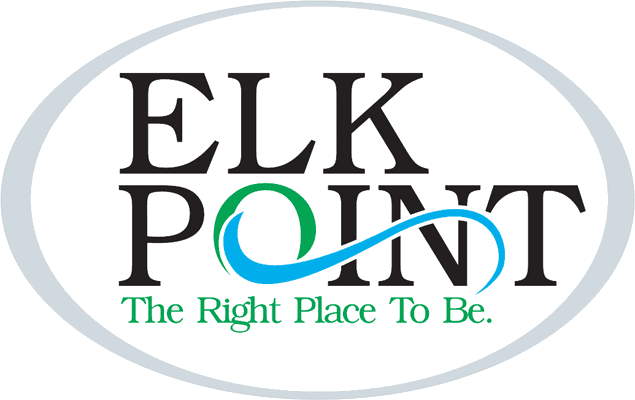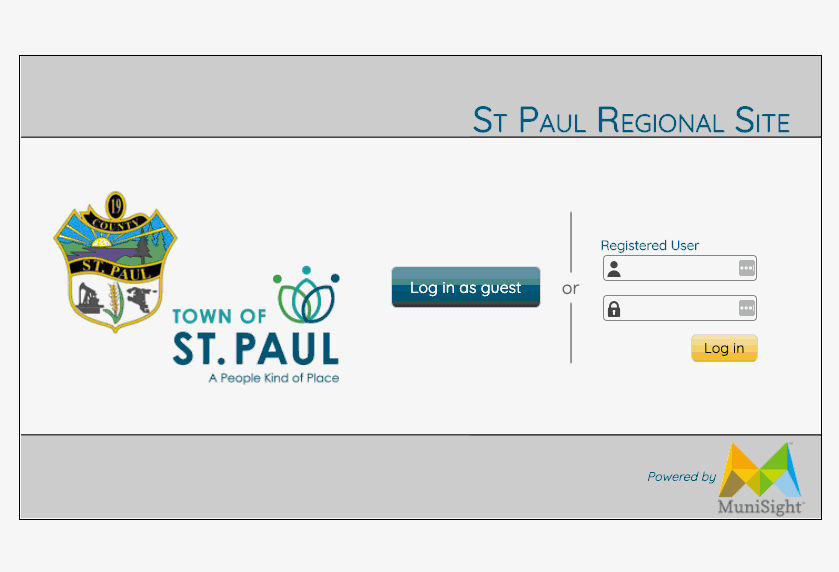Elk Point Residential Fees,
Taxes & Assessment
Elk Point has incredibly competitive tax rates for our residents and our resident businesses. If you need any help or have any questions, feel free to get in touch and we’ll do our best to help.
Need to pay your taxes? The quickest and easiest way is to pay online.
Visit our online payment facility and get that tax bill off your to-do list now.
Property Taxes
Property tax and assessment notices will be mailed at the end of May/beginning of June for the period from January 1 to December 31. Taxes are due August 31. A 12% penalty will be applied on September 1st on any current unpaid balances. If taxes are not paid in full by December 31, an additional 18% penalty will be added on January 1 of the following year.
If you do not receive your tax bill by the end of June, email us at [email protected] or call the Town Administration Office at (780) 724-3810. **Non-receipt of your property tax bill does not exempt you from penalty due to late payment.**
Assessment Information:
An assessed person may request a summary of the assessment of any assessed property in the municipality in accordance with section 300 of the Municipal Government Act. The assessment roll is open for inspection during business hours at the Elk Point Town Office.
If you have a concern or believe there is an error regarding your property assessment, please report this immediately to the town assessor, Wainwright Assessment Group Ltd. at (780) 842-5002/5003 or email [email protected]. If the concern is not resolved, a person may file an assessment complaint with the Assessment Review Board. Any person wishing to file an assessment complaint must do so in accordance with section 460 of the Municipal Government Act.
As a service to our ratepayers, we provide a number of online features and services to assist you in learning about your assessment. Below are a few of the resources we recommend looking at before beginning with this request:
Review Your Assessment Notice – Review your assessment notice to ensure:
Your name, address and total assessment.
The property classification (residential, farmland, non-residential) correctly describes your property.
Property Assessment Map Search - This search tool, linked below, allows you to view basic assessment information relating to any residential property in the Town. You should compare your assessment to the assessments of other properties similar in size, age, quality, condition and location.
Speak with our Assessor – If you require further clarification on your assessment value, please call or email our assessor, Wainwright Group Assessment Ltd.
If after completing the above steps you still feel the information provided is not sufficient, a 299 or 300 request can be made in writing directly to the Revenue & Assessment Department in accordance to the Assessment Bulletin linked below:
- Section 299 Request for Information (pdf)
- Section 300 Request for Information (pdf)
- Agent Authorization Form, Section 299 & 300 Request for Information (pdf)
- Assessment Bulletin-Municipal Government Act, Section 299 or 300
Appeals:
If you wish to appeal your assessment, fill out the Assessment Review Board Complaint Form as per instructions on the back side of your notice and submit by mail or in-person to the Town Office.
Terms & Conditions:
Cheques not honoured by your financial institution will be subject to applicable charges. A Canada Post postmark will be honoured as a payment date. If the postmark is absent or illegible, the date received at the Town of Elk Point Office will be considered the payment date.
Change of Mailing Address?
Please mail changes of address to the Town of Elk Point Administration Office, call (780) 724-3810, or email [email protected].
Make sure to also advise the Provincial Land Title Office to ensure your correct mailing address is recorded on the Certificate of Title. Phone (780) 427-2742 or mail your change of address, the legal description of your property as shown on your tax bill, and your signature to:
Land Title Office
10365-97 St, Edmonton, AB T5J 2T3
Payment Methods
There are so many ways to pay your taxes and bills online when you live in Elk Point:

Online Payments
You can pay your bills online here or by calling your bank. Please be aware of your bank's policies regarding the effective date of payment.
Important notes regarding paying property fees online:
It's very important to confirm your current property roll number is the one registered on your bill payment menu. The tax roll number is linked to the property, if you have moved; the new roll number must be referenced on your bill menu. Also note that an individual payment is required for each tax roll number. Overpayments on individual accounts will not be automatically refunded.

pay in person
Pop into the Town of Elk Point Administration Office at 4914-50 Avenue, Elk Point AB T0A 1A0. Our opening hours are Monday-Friday, between 8:30AM-12:00PM and 1:00PM-4:30PM. Interac debit cards, Visa and MasterCard are all accepted as methods of payment. NOTE: When using VISA or MasterCard, there is a 2.5% charge.
Pay After Hours:
Our 24 Hour deposit slot is located beside the front door entrance to the Administration Office (right side).

Pay By Mail
-Send a cheque or money order payable to "Town of Elk Point" to PO Box 448, Elk Point Alberta T0A 1A0. Do not mail cash!
-Write your roll number or your property address on the cheque and enclose the return portion of your tax bill. Ensure your cheque is accurate - Town of Elk Point is not responsible for errors and/or omissions.
-The envelope must be post-marked by Canada Post on or before the due date to avoid late payment penalties.
**The Town of Elk Point will accept post-dated cheques for the payment of Property Taxes, but to avoid penalties, the cheque must be dated August 31 of the current year.

Property Tax Monthly Payment Plan
You can make monthly payments towards your property taxes. Payments may be made by signing a contract and leaving post-dated cheques at the Town Administration Office, by paying at the bank or by coming in once a month and paying by cash, cheque, debit, Visa or MasterCard. Each year after taxes are levied, the monthly payments will be adjusted based on the current year's taxes.
*Notices will be sent out via mail.*
Request An Application for Property Payment Plan
There are three ways to request a payment plan for your property taxes: first, fill out the Pre-Authorized Payments Form. You will also need a void cheque or direct deposit form from your bank.
Then, you can:
Email your completed form to [email protected] or [email protected]
Fax your request to (780) 724-2762
Or drop it off in-person at 5914 50 Avenue

Pay Via Your Mortgage Company
If you pay PIT (Principle, Interest, and Taxes) to a mortgage company, the company gets an invoice for your taxes and you receive the original tax bill for your records. The name of the company being invoiced appears on the bill.
If you believe you are paying PIT but the mortgage company name does not appear on the bill, contact your mortgage company immediately.
If a mortgage company is named on your bill but is no longer responsible for your tax payment, you are responsible for paying the taxes on or before the due date to avoid penalty.